Jul 15, 2018 Answer Wiki. Process of removing password of a protected PDF totally depends on the password protection applied on a PDF file. Generally, there are two types of passwords users can protect their PDF documents with: Owner/Permission Password: PDF file protected with the permission or owner password can be opened but you cannot edit.
- Free Pdf Password Cracker
- Crack Password Protected Text File
- Adobe Pdf Password Hack
- How To Crack Password Protected Pdf Files
- Pdf Crack Online
- Crack Password Protected Pdf File

- Target: password-protected PDF Bonus: Free and Open Source Drawback: Not for 3rd party JS. If somebody creates a PDF and then loses the password, they can recover the password with the pdfcrack command line password recovery tool. The tool leverages a brute force attack against the PDF password until it opens.
- Jan 03, 2019 In this tutorial, we’ll be using PDFCrack to open PDF files that are password protected. PDFCrack is a GNU/Linux based Open Source application capable of cracking password of PDF files.It’s a command line tool. Prerequisite: It’s not necessary but most probably, you’ll need a password.
- Part 1: Remove password protection from PDF file. Step 1: Download and install PDF Password Refixer on the computer. And launch the software. Step 2: Click on the Open button, navigate to the path to the password protected PDF file, and add it into the software. Step 3: Choose one right attack type and settings.
- There is a software called “PDF password recovery tool” which you can use to open any password protected PDF. This tool will crack the password protected PDF file but the time it will use to crack the password depends on the strength of the password.
Feb 28,2019 • Filed to: PDF Security
PDF is one of the most renowned file formats which are developed by ISO. There are many advantages of using such file format as it is easy to operate and reliable at the same time. The management of PDF files also includes a password application which means that the files are safe and secure. At times the password is applied when the file is transferred from one person to another. It means that the file cannot be accessed and the contents cannot be viewed. There are numerous PDF Password hackers which are used to bypass the passwords and to make sure that the PDF files are unlocked. Though safety and security is very important but it can be a headache at times. Only PDF password cracker is the solution to all the issues. Such programs have been designed to provide instant results and to ensure state of the art outcome for all. The best one is PDFelement Pro.
Top 5 Tool to Crack Password-Protected PDF Files
- #1. PDFelement Pro
- #2. PDFCrack
- #3. Wondershare PDF Password Remover
- #4. PDFCrypt
- #5. PDF Unlocker
Below are the top 5 PDF Password hackers which can be used to crack PDF file passwords.
#1. PDFelement Pro - The Best PDF Password Hacker
PDFelement Pro is one of the most advanced PDF password hacker which can be used to crack passwords of all sorts of PDF files. There are numerous other PDF related functions which can be used and the PDF files can be modified. Apart from PDF file manipulation the program has several functions which are very handy and helpful. The program can be used to edit image, text, page and OCR PDF with ease. The PDF files can also be markup, annotated, stamp and free hand drawn with this tool. In a nutshell this tool can be regarded as a one stop shop for all PDF related needs and demands.
Key Features of iSkysfot PDF Editor 6 Professional:
- It comes with sticky notes, drawing tools, text box, mark up tools, and so much more.
- Add notes to a PDF on Mac with this software and your text analyses will be more productive.
- From a dropdown menu on the Tools option, you can access and even customize any of these note taking tools. This makes the program as one of the most unique.
- It provides you many PDF editing tool to edit, convert, create, secure, OCR and share PDF files.
- You can batch process multiple PDF files and do data extraction from PDF files. This feature is highly in demand when it comes to corporate users.
Pros:
- The PDF files can be combined, split and converted to various other formats using this program.
- The program can also be used to fill and create PDF forms. It is a very handy tool to work on more than one PDF files.
Cons:
- None
#2. PDF Crack
PDF Crack is an online PDF Password hacker which can be used to crack the files with ease and satisfaction. There are numerous locations from where the files can be uploaded to the program to get the work done. The organizational name of this program is PDF unlock and it is available for purchase as well. There is a desktop version as well which can be used to get the work done. It is a very handy tool and the online version is highly recommended as it is very easy to use.
Pros:
- The program has the ability to upload files from Google Drive and even dropbox which makes it very easy to use.
- The processing power of the program does not depend upon the computer as it is used online.
Cons:
- The files are uploaded to the website which means that there is always a risk of security and safety of files. /li>
- The developers mention on the website that most PDF files can be cracked which means not all.
3. Wondershare PDF password Remover
Wondershare PDF password Remover is another tool which can be used to crack all kinds of PDF files. There are many PDF files which can be worked upon at once and therefore it is highly regarded. The program is stable and therefore the user base is also high. Wondershare is also a renowned company so the program can be used with ease and satisfaction. The Wondershare is a company known for quality program development.
Pros:
- The program has highly intuitive interface which means that the user is easy and everyone can understand it easily.
- The program manages PDF files in parts which means faster and on the spot results.
Cons:
- The program is too slow for any professional to work on. The new releases are not implemented by the developers at all.
- The program has to be purchased and the rates are very high. A simple fact that it is not affordable by single user.
4. PDFCrypt
The PDFCrypt has been developed by SANFACE Software developers and it is regarded as one of the best PDF password crackers that can be found online. The program cracks the PDF files in a manner that is very intuitive and cannot be found in most of the programs of similar genre. The program has all what is required to get the work done with ease and satisfaction. The program also ensures that the PDF password is displayed once it has been cracked. It can be used for future as well.
Pros:
- The PDF password can be cracked with ease using this program as the functionality is very easy to understand.
- The program is very small in size and it means that the system resources are never consumed while it is being used.
Cons:
- The interface of the program is very hard to understand and it can be compared to old DOS based programs which users don’t understand now.
- The program is also difficult to use as there is no file upload option and only path is to be given to it to perform.
5. PDF Unclocker
PDF Unclocker is a platform independent tool which can be used to get the PDF passwords retrieved with ease and satisfaction. The tool has very easy to understand methodology and therefore it is highly regarded by the users. The program has good user reviews as it is not difficult at all and it also means a lot to the users that are looking for similar programs. The program manages the PDF files as well. The unlocking mechanism is just a couple of clicks away which means that everyone can use the program.
Pros:
- The program is easy to use and therefore the user does not have to be tech savvy in order to operate it with ease.
- The program has easy installation interface and therefore this part also presents no hurdles to any user that wants to use it.
Cons:
- The program cannot unclock all PDF files and gives error while unocking some PDF’s which are embedded with advance encryption.
- All known PDF versions are not supported by the program which means standard security handling protocol is not completely fulfilled by it.
A PDF password remover (also called a PDF password cracker, password reset, or password recovery tool, depending on its ability) is a program that can be used to either find, remove, or bypass the security on a PDF file that prevents you from opening, printing, or changing the PDF file.
Most PDF password cracker tools fall into one or more of three major categories: tools that recover the PDF user password, tools that recover the PDF owner password, and tools that remove the PDF owner password allowing full access to the PDF file.
The majority of PDF password remover tools cost money but there are also plenty of free ones, the best of which we've found and reviewed below.
An individual PDF password removal tool might only support the cracking or removing of a password if it's of a certain kind, for a certain security level, encrypting a certain version of PDF, or may even have other restrictions. I'll call out any of those known limits below.
In most countries, the only legal use of PDF password crackers is to break the security on a PDF file that you have the permission to do so on, like a PDF you encrypted but forgot the password to.
Need to Crack a Different Kind of Password? See our list of free password crackers for free programs to crack Windows passwords, RAR and ZIP archives, Word and Excel files, and more.
PDFCrack
What We Like
Locates the PDF password
Downloads quickly
It's completely portable
What We Don't Like
Doesn't support 256-bit AES encryption
It's a command line tool (no graphical user interface)
Hasn't been updated since 2008
PDFCrack is the best free PDF password recovery tool available, assuming that's what you're after — an actual password 'recovery' and not a simple PDF password removal or reset.
Method: PDFCrack would be considered a true PDF password recovery program since it recovers both the user password and owner password from encrypted PDFs. PDFCrack uses a brute-force password recovery method.
Limits: PDFCrack works with PDF files up to version 1.6 with 128-bit RC4 encryption.
My Test: PDFCrack recovered the 4-digit owner password on a version 1.6 PDF file with 128-bit RC4 encryption in two minutes. A longer and/or more complicated PDF password could take days, weeks, or even longer to recover.
If all you need is a way to bypass the permissions security in a PDF then PDFCrack is probably more than you need in a PDF password cracker. However, if you need to know the actual owner or user password, PDFCrack is your best bet.
PDFCrack is a command-line tool and should work on Windows 10, Windows 8, Windows 7, Windows Vista, and Windows XP, including both 32-bit and 64-bit versions.
GuaPDF Demo
What We Like
Works as a password remover and a password recovery tool
No installation required
Works with some PDFs protected with 256-bit AES encryption
GuaPDF, sometimes referred to as Guaranteed PDF Decrypter, is a combination PDF password remover/recovery tool. GuaPDF is easy to use and doesn't even require installation.
Free Pdf Password Cracker
Method: GuaPDF is primarily a PDF password remover tool for the owner password but can also be used as a PDF password recovery tool for 40-bit encrypted user passwords.
Limits: GuaPDF works with PDF files up to version 1.7 level 3 even with 256-bit AES encryption. However, GuaPDF will only decrypt PDF files at higher levels of version 1.7 if the encryption is at 128-bit AES.
My Test: GuaPDF removed the security on a version 1.7 level 8 PDF file with 128-bit AES encryption instantly.
Crack Password Protected Text File
Including 'demo' software in a list of freeware programs might seem wrong but the GuaPDF demo is fully functional for small files — it doesn't watermark or pretend to remove the password. Considering that it works across almost all PDF versions and encryption levels, something not found in most other true freeware PDF password removers, I couldn't skip on including GuaPDF here.
I recommend that you pick GuaPDF as your PDF password cracker if you have a small PDF with only owner restrictions, which is probably the most common situation. If you need to recover the owner password, try PDFCrack instead.
GuaPDF works on 32-bit and 64-bit versions of Windows 10, 8, 7, Vista, XP, 2000, and most Windows server operating systems as well. You can also run GuaPDF on Linux and Mac computers.
PDF Password Remover
What We Like
Really easy to use
Removes the PDF password
Small download file
Can auto-open the PDF after deleting the password
Adobe Pdf Password Hack
What We Don't Like
Isn't portable (you have to install it)
Can't remove the password on 256-bit encrypted PDFs
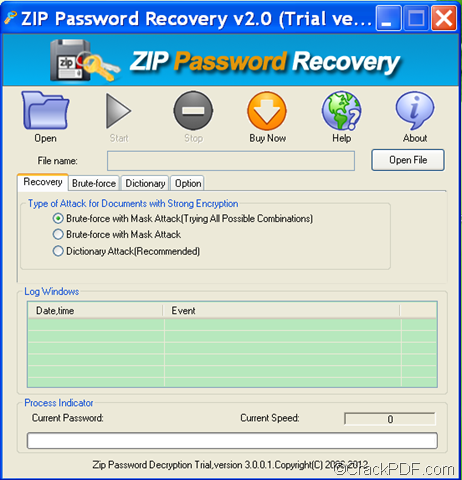
PDF Password Remover is another installable PDF password remover. It has a very simple PDF-in / PDF-out interface.
Method: PDF Password Remover's name says it all — it's a PDF password remover tool for the PDF owner password, and that's all it does.
Limits: PDF Password Remover works with PDF files up to version 1.7 level 8 with 128-bit RC4 encryption.
My Test: PDF Password Remover instantly cracked a version 1.7 level 8 PDF encrypted at 128-bit RC4.
PDF Password Remover is really easy to use but doesn't support some of the higher encryption levels. This might be the perfect PDF password cracker/remover tool for some PDF files but you'll want to make another choice if the encryption level demands it.
I tried PDF Password Remover on both a 64-bit Windows 10 and Windows 7 PC but it should work equally well in Windows 8, Windows Vista, and Windows XP.
PdfCrypt
What We Like
Works as a PDF password remover
Very portable
Quick download
Includes detailed instructions
What We Don't Like
Limited to 128-bit encryption
Runs via Command Prompt instead of with a graphical interface
PdfCrypt is another command-line PDF password remover. Just specify the input and output PDF and a decrypted PDF file is instantly generated.
Method: PdfCrypt is a password remover tool. PdfCrypt will not find an owner or user password.
Limits: PdfCrypt works with PDF files up to version 1.7 level 8 with 128-bit AES encryption.

My Test: PdfCrypt decrypted a small version 1.7 level 8 PDF file with 128-bit AES encryption in less than a second.
PdfCrypt is easy to use but not as easy as the programs in this list that have a user interface. Be sure to look at the included 'readme' text file for instructions on how to use PdfCrypt.
PdfCrypt should work equally well in 32-bit and 64-bit versions of Windows 10, Windows 8, Windows 7, Windows Vista, and Windows XP.
PDF Unlocker
What We Like
Locates the PDF password
Installs like a regular program with a graphical UI
Lets you pick from two recovery methods
What We Don't Like
Can't find the password for PDFs protected with 256-bit encryption
Setup tries to install other programs
PDF Unlocker is a Windows installable program that will find the owner password of a PDF file. PDF Unlocker works much like PDFCrack but is instead a native Windows application, making it a bit easier to use, though noticeably slower.
How To Crack Password Protected Pdf Files
Method: PDF Unlocker sounds like it might be a PDF password remover tool but in reality it's a PDF password recovery program since it discovers the actual owner password from an encrypted PDF. PDF Unlocker can use either a brute-force or a dictionary password recovery method.
Pdf Crack Online
Limits: PDF Unlocker works with PDF files up to version 1.7 level 8 with 128-bit AES encryption.
My Test: PDF Unlocker recovered the 5-digit owner password on a version 1.7 level 8 PDF with 128-bit AES encryption in about an hour and that's with me specifying the minimum and maximum password length, something you might not know. A longer password or a password where you don't know the length beforehand could take PDF Unlocker several days, weeks, or longer to crack.
PDF Unlocker requires that Java is installed before you can use the program. The program also tries to get you to install several other programs during installation but you can cancel them and PDF Unlocker's install will continue fine.
If you need to know the actual owner password of an encrypted PDF file then PDF Unlocker is a good bet, especially if the PDF is encrypted at a level that the much faster PDFCrack can't handle. If you don't need to know the PDF owner password, but instead just want it removed, try one of the PDF password remover programs.
Crack Password Protected Pdf File
PDF Unlocker should work in Windows 10, Windows 8, Windows 7, Windows Vista, and Windows XP, including both 32-bit and 64-bit versions.
Comments are closed.